In Previous tutorial, we learn How to develop Ionic 2 Mobile App, now it’s time to test your first ionic 2 application on real device. In this tutorial, we will learn How to run Ionic 2 app on iOS Devices or Simulators.
Prepare Ionic 2 App for iOS
To run Ionic 2 app on iOS Device or Simulator you have to first prepare your ionic App by writing following command on terminal.
$ cordova prepare ios
then launch .xcodeproj file present in YourProjectDirectory/platform/ios directory it will automatically open your project in xcode.
Now if u want to run this app at simulator then select a simulator
Click on the device at which you want to run app , then click on run button, this will launch iphone simulator
Run Ionic App on real device
To run your Ionic App on real device (iPhone/iPad) you have to sign your iOS app.
to sign iOS App follow Apple guidelines.
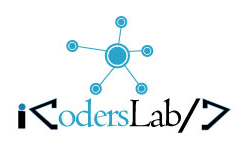
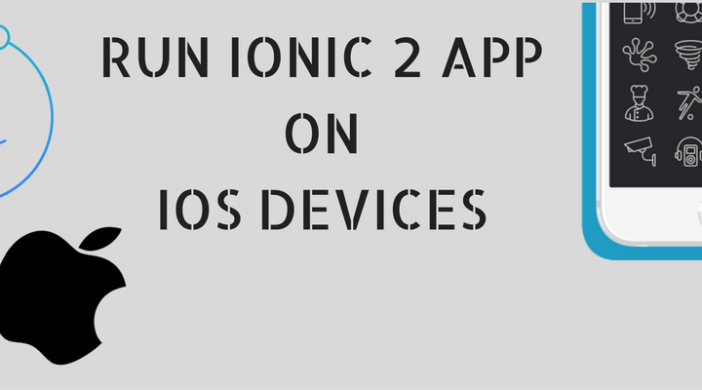
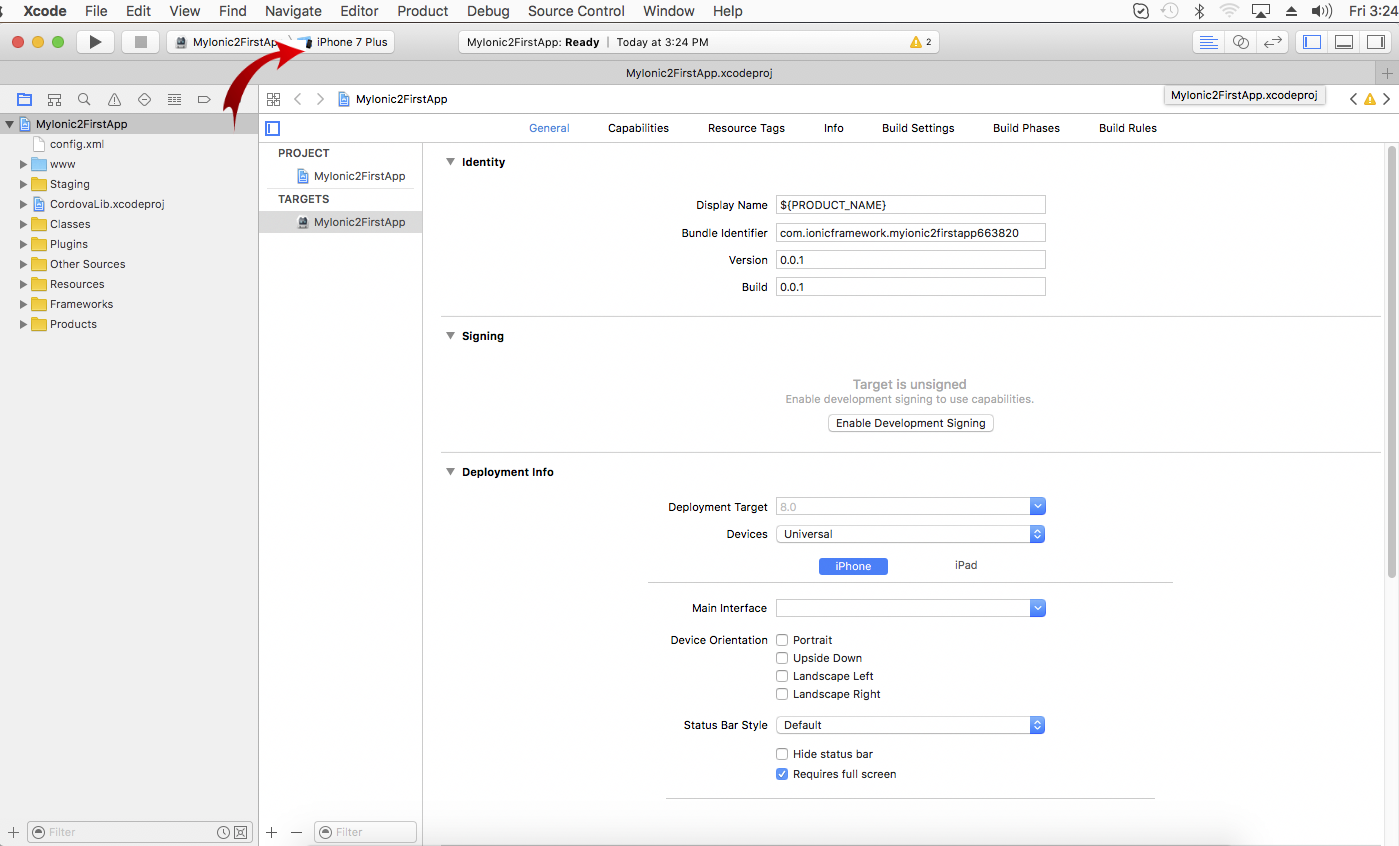
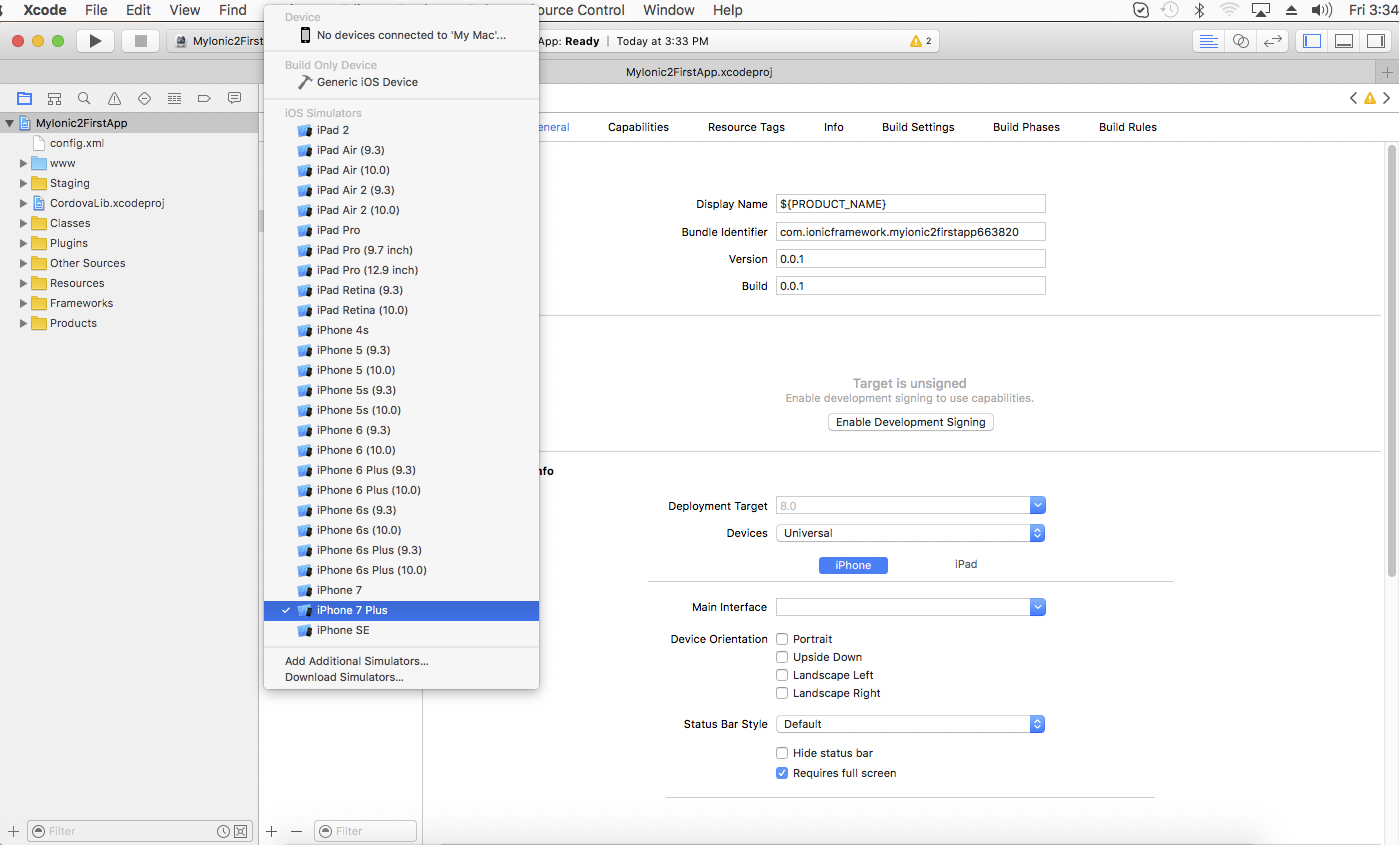
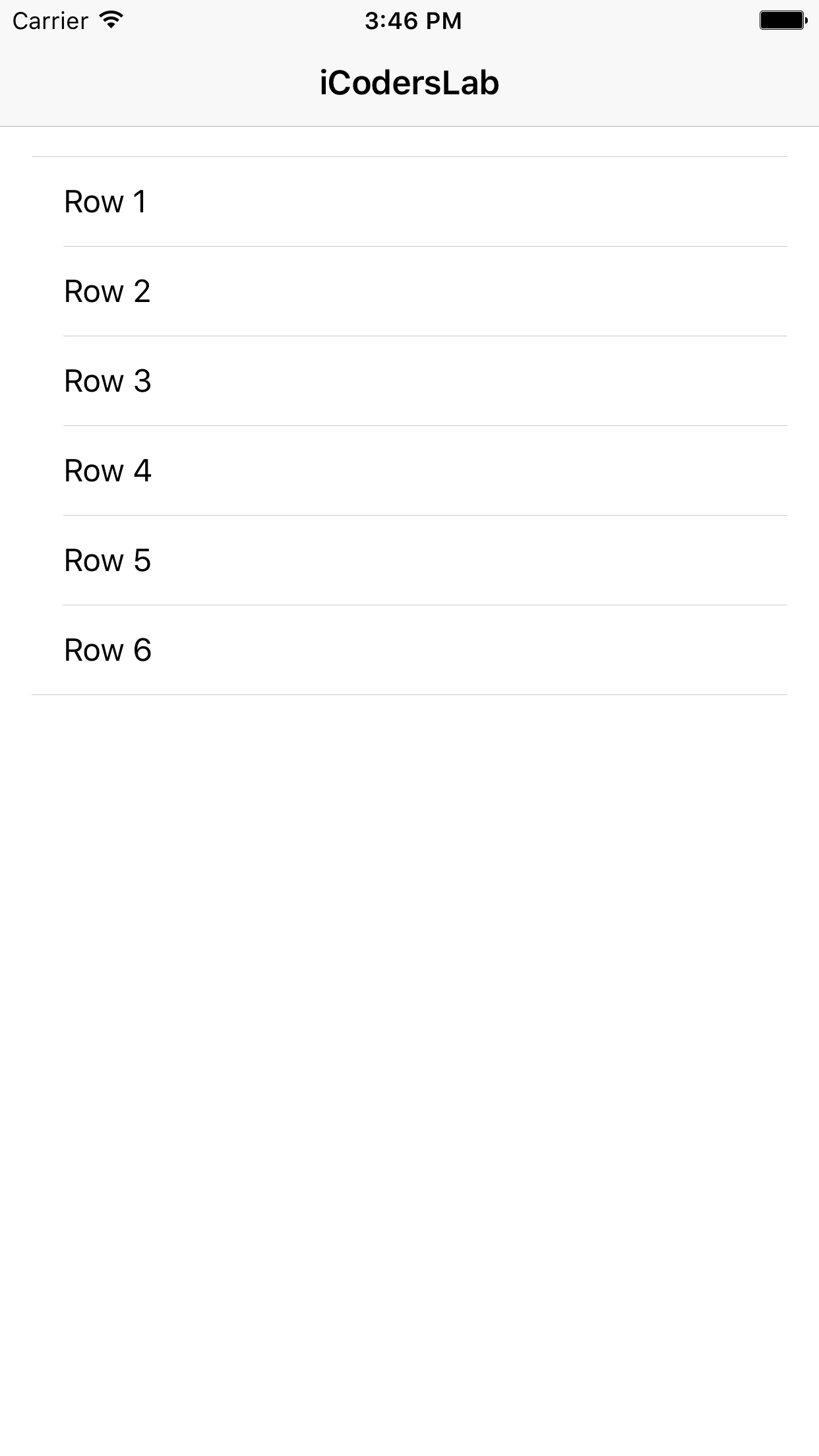

Leave a Reply