We have already learn how to develop Ionic 2 Mobile App, now we will learn how to Run Ionic 2 App on Android Devices / Emulators.
You have to first prepare your ionic App for android by writing following command on terminal
$ cordova prepare android
If you don’t have Android App development environment then download and install Android Studio and set up all requirements that are necessary for Android App development.
Then launch Android Studio and select “Open an existing Android Studio project”,
and select Android project from the path (YourProjectDirectory/platform/android)
To install the app at Emulator start a Genymotion device, you can download Genymotion Emulator for there site, or you can connect a Android Device to test app at real device.
Press Run button to run the app
Output
Screen # 1
Screen # 2
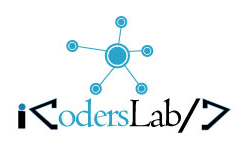



Leave a Reply